In today’s world of professional lighting design, the FX engine has emerged as one of the most essential and creative features of advanced lighting consoles. Whether you are programming for concerts, theatrical productions, installations, or club events, mastering FX engines can significantly improve both programming efficiency and artistic expression.
This article explains the principles behind FX engines, their core capabilities, programming workflows, and practical tips to help lighting designers and operators make the most of these powerful tools.
1. What Is an FX Engine?
An FX (Effects) engine is a built-in module in lighting consoles that automates the creation of dynamic effects by modulating control parameters like pan, tilt, color, intensity, zoom, and strobe.
Unlike traditional cue-by-cue programming—which is time-consuming and rigid—an FX engine allows you to assign mathematical waveforms or effect patterns to selected parameters, generating continuous and evolving effects with minimal manual input.
For example, rather than individually setting pan positions to simulate a swing movement, you can simply apply a sine waveform with the desired amplitude and speed, and the console handles the movement automatically.
2. Core Components of an FX Engine
Understanding the building blocks of an FX engine is essential to effective programming. Most professional consoles (e.g., grandMA, Chamsys, Avolites, etc.) follow similar concepts:
● Base Value
The static parameter value around which the effect will modulate. For example, a center pan position of 50%.
● Waveform (Shape)
Defines how the value changes over time. Common shapes include:
Sine
Cosine
Square
Saw
Ramp Up/Down
Random
● Speed
Controls how fast the effect cycles. Measured in Hz or beats-per-minute (BPM).
● Phase
Shifts the effect's cycle in time between different fixtures. Crucial for symmetrical or offset effects.
● Spread / Grouping
Determines how phase is distributed across a fixture selection.
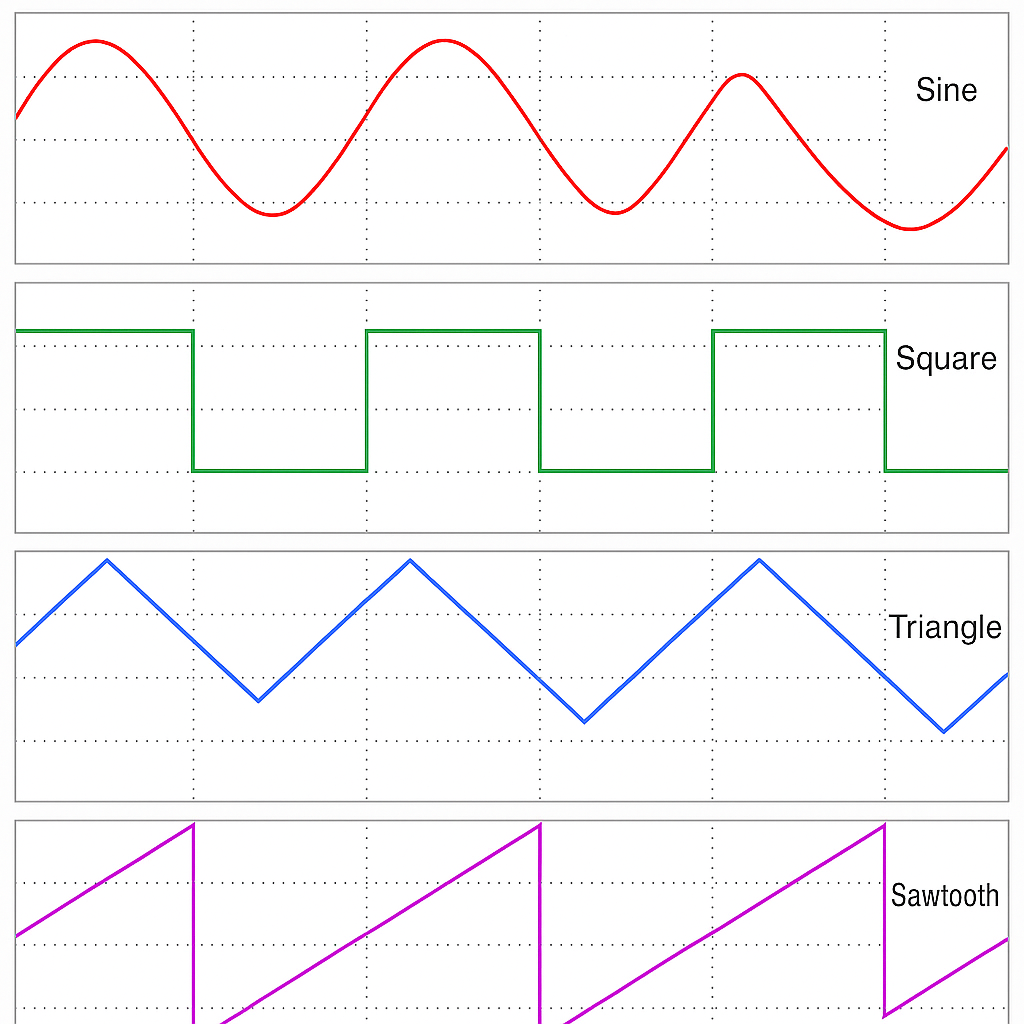
3. Practical Applications of FX Engines
FX engines can be applied to a wide range of fixture parameters. Here are a few key examples:
A. Movement Effects (Pan/Tilt)
Create figure-eight patterns, sweeps, waves, and spins using simple sine or circle shapes.
B. Color Effects
Cycle through hues or create color chases by assigning waveforms to the color wheel or RGB channels.
C. Dimmer/Intensity Chases
Generate pulsing or flashing effects without building individual steps. Useful for audience blinding or dynamic background rhythms.
D. Zoom and Focus
Automate subtle lens transitions, great for atmospheric buildup or ambient scenes.
E. Strobe and Shutter
Create randomized flicker or synchronized strobes synced to audio.
4. Step-by-Step: Creating an FX on a Lighting Console
Here's a generic workflow, adaptable to most FX-capable consoles:
Step 1: Select Fixtures
Start by selecting the lights you want to affect (e.g., 8 moving heads on a truss).
Step 2: Choose the FX Parameter
Decide what to animate: pan, tilt, color, dimmer, etc.
Step 3: Apply Base Value
Set the starting/static value. This anchors the effect.
Step 4: Add an FX Shape
From the FX engine menu, select the desired waveform and apply it to the chosen parameter.
Step 5: Adjust Speed and Size
Fine-tune the rate (speed), amplitude (size), and phase offset. Test the result in real-time.
Step 6: Store and Link
Store the effect into a cue or sequence, or link it to a master for live control.
5. Beat-Driven FX and Audio Synchronization
Modern FX engines often support beat-triggered FX or BPM-syncing, making them highly effective for live events and music-driven performances. Integration options include:
External audio line input
Timecode (LTC/MTC)
Internal BPM counters
MIDI clock sync
Programming FX that align with a beat can elevate the overall impact of the show, making it feel tighter and more immersive.
6. Creative Use Cases for Advanced Designers
Beyond basic sweeps and color shifts, FX engines can be creatively used for:
Asymmetric fan patterns (using offset phase spreads)
Pulse effects triggered by timecode
Layered FX (e.g., pan wave + dimmer flicker)
Interactive effects with fader/macro input
Combining multiple FX across groups of fixtures adds dynamic complexity while keeping the programming clean and modular.
7. Tips for Efficient Programming
Use Palettes: Store base positions/colors as palettes to allow non-destructive FX overlay.
Label Everything: Clear labeling of FX cues and macros helps with fast recall during live shows.
Utilize Group Masters: Control intensity or speed live without editing FX settings.
Preview in Visualizers: Always test and preview effects in a visualizer before showtime.
Build a Library: Create a reusable library of FX for faster programming on future projects.
8. Common Pitfalls to Avoid
Overlapping FX: Avoid applying multiple FX to the same parameter unintentionally.
Uncontrolled Speed: Make sure speed scales with your musical pacing or timecode.
Unbalanced Fixtures: Symmetry matters—use selection orders and spread settings wisely.
Console CPU Load: Overuse of high-frequency FX on large fixture counts can cause lag.
9. Future of FX Engines in Lighting Control
As consoles evolve, FX engines are becoming more intelligent and user-friendly. Trends include:
Graphical FX Designers: Drag-and-drop or drawing-based waveform editors.
Fixture-Aware Algorithms: Auto-calculated effects based on fixture position.
Dynamic FX Layers: Stackable effects with real-time blending.
AI-Driven Pattern Generation: Early-stage systems that can suggest effects based on mood or music genre.
READ MORE:





Blue Sea Lighting is an enterprise with rich experience in the integration of industry and trade in stage lighting and stage special effects related equipment. Its products include moving head lights, par lights, wall washer lights, logo gobo projector lights, power distributor, stage effects such as electronic fireworks machines, snow machines, smoke bubble machines, and related accessories such as light clamps.
Quick Links
For more questions subscribe to our email








