In live production environments, few things are more catastrophic than losing a show file moments before doors open. Whether due to hardware failure, file corruption, or operator error, such losses can derail events, cause delays, and damage professional reputations. Fortunately, show backup files—if properly managed—can serve as your lifeline in these emergency scenarios.
This article explores the importance of backup file strategies, how to implement them, and how to recover operations quickly when disaster strikes.
I. What Are Show Backup Files?
A show file contains the programmed cues, fixture settings, patch configurations, and playback sequences that drive a lighting or multimedia show. Backup files are:
Redundant copies of the main show file
Saved at different times or locations
Used for rapid recovery when the primary file becomes unusable
They can exist in:
Internal storage (e.g., on the console)
External USB drives
Cloud storage or network backups
II. Why Backup Strategy Is Essential
High-Stakes Environments
Concert tours: Losing a show file could mean an incomplete or incorrect rig triggering.
Corporate events: Last-minute changes may be lost forever without version control.
Theatrical performances: Manual recreation of cues is impractical under time pressure.
Risks That Make Backups Necessary
Corrupted media (USB, SSD, HDD)
Software glitches during save/load
Accidental overwriting or deletion
Power failure mid-programming
III. Types of Backup Files and Their Use Cases
| Backup Type | Description | Best For |
|---|---|---|
| Manual Copy | Saved by user periodically | Routine rehearsals, updates |
| Autosave/Auto-backup | Auto-generated by lighting console or software | On-the-fly programming recovery |
| Cloud Sync | Backed up to Google Drive, Dropbox, etc. | Remote access, version archive |
| Redundant Devices | Two identical consoles with mirrored files | Mission-critical events |
IV. How to Structure a Reliable Backup Workflow
1. Schedule Regular Saves
Save a new version after every major programming session.
Use incremental naming:
Show_v1,Show_v2,Show_final, etc.
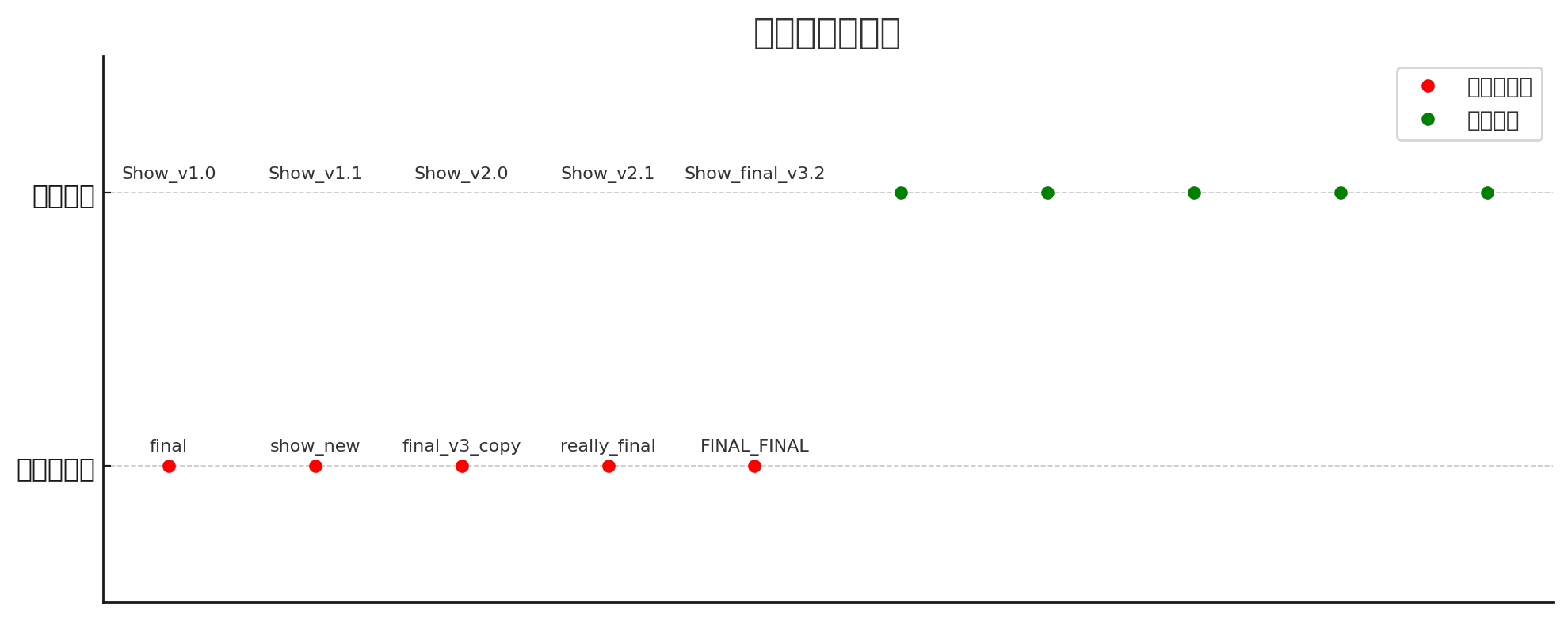
2. Use Multiple Locations
Don’t store all backups on the same device. Instead:
Console internal memory
USB flash drives (preferably 3.0+)
Cloud storage for offsite redundancy
3. Standardize Folder Structure
Organize folders by:
Venue or Tour Stop
Date and Version
Include cue sheets and patch notes when possible
V. Emergency Recovery in Action: A Step-by-Step Scenario
Problem:
30 minutes before a live show, the primary console fails to load the show file. The file is corrupted and won’t open.
Solution Using Backup:
Switch to secondary console (or reboot).
Insert USB drive with backup (
Show_final_v3.2).Load project and perform system test (fixtures respond, sequences intact).
Resume countdown and start the show with 0% audience impact.
Key Takeaway: A single saved copy avoided show cancellation and reputational loss.
VI. Tips for Better Backup Discipline
Never assume autosave is enough—always make a manual copy.
Label files descriptively (avoid
final-final-FINAL-really-final-v2chaos).Keep a printed cue sheet in extreme failure scenarios.
Train the team on how to locate and load backups across all devices.
VII. Backup Hygiene for Touring and Multi-Venue Work
Include backup check in pre-show checklist
Assign one technician per show to manage and verify backup health
After every show, copy changes to cloud or central storage
VIII. Conclusion: Backup = Peace of Mind
A good lighting designer or operator programs shows creatively; a great one also plans for failure. Show backup files are not just technical insurance—they are professional armor. Establishing strong backup routines ensures you stay in control, even when equipment doesn’t. When the audience never notices the near-disaster you just avoided—that’s when your backup strategy has truly succeeded.
READ MORE:





Blue Sea Lighting is an enterprise with rich experience in the integration of industry and trade in stage lighting and stage special effects related equipment. Its products include moving head lights, par lights, wall washer lights, logo gobo projector lights, power distributor, stage effects such as electronic fireworks machines, snow machines, smoke bubble machines, and related accessories such as light clamps.
Quick Links
For more questions subscribe to our email








