Introduction: Why Stage Lighting Flicker Matters
Flickering stage lights can ruin a performance, distort camera recordings, and frustrate lighting technicians. Whether it's a subtle pulse or rapid flutter, Stage Lighting Flicker not only distracts the audience but also compromises the professionalism of a production.
In live events, film shoots, or streamed shows, lighting must remain consistent and camera-safe. The rise of LED fixtures has introduced new flicker challenges, especially when using low-quality dimmers or poorly synced DMX signals. Fortunately, most flicker issues are preventable—and solvable.
1. Common Causes of Flickering in Stage Lighting
A. Inconsistent Power Supply
Poor electrical supply can trigger erratic dimming behavior, especially on sensitive LED drivers. Voltage drops or noise on the line are major culprits of Stage Lighting Flicker.
B. Low PWM Frequency
Many LED stage lights use Pulse Width Modulation (PWM) for dimming. If the PWM frequency is too low (e.g., below 1.5kHz), it causes visible flicker, especially under camera sensors.
C. Camera Shutter Conflict
The camera’s frame rate and shutter speed can “see” the flicker that human eyes do not. This is a major cause of LED Stage Light Flicker Fix discussions in hybrid productions.
D. Incompatible Dimming Systems
Mixing analog and digital dimming controls or mismatched dimmer curves may lead to flicker at low intensities.
E. Signal or Cable Interference
DMX512 cables placed near power cables can introduce flicker-inducing EMI (electromagnetic interference), commonly referenced in DMX Flicker Issue troubleshooting.
2. How to Identify the Root of Flicker
Technicians should run a checklist when flickering appears:
Is flicker visible to the eye or only on camera?
Does flicker occur at specific dimming levels?
Is the flicker consistent or random?
Are multiple fixtures affected, or just one?
Using a flicker meter, an oscilloscope, or a camera set to slow shutter speed can help detect subtle Stage Lighting Flicker and its patterns.
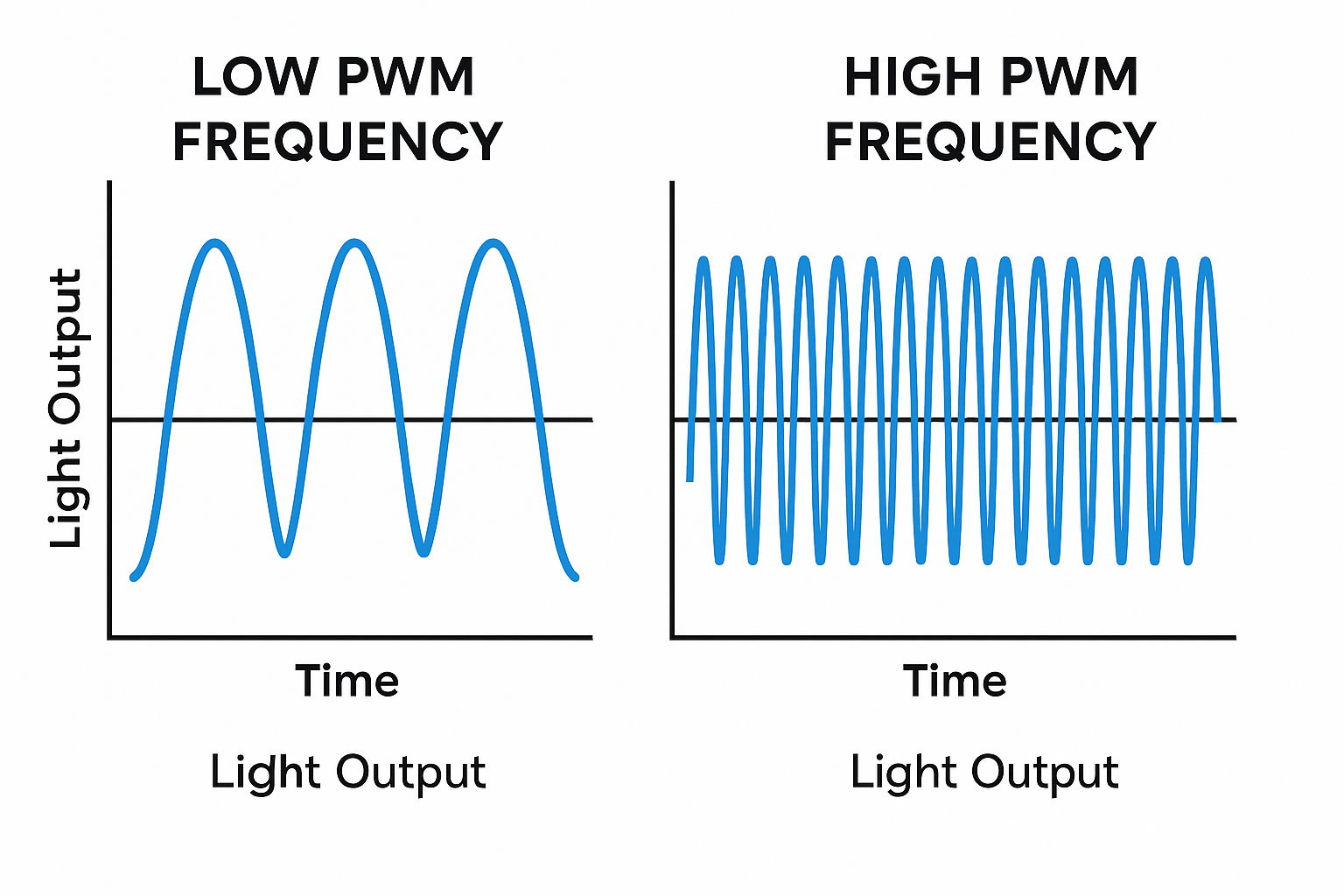
3. Effective Solutions to Flickering Problems
Upgrade to Flicker-Free LED Fixtures
Choose lights designed with high PWM frequency (typically 20kHz+). Modern LED profiles and PARs now offer flicker-free guarantees, critical for LED Stage Light Flicker Fix.
Use Isolated, Regulated Power Supplies
Ensure clean, conditioned power. Install surge protectors and line filters. Avoid daisy-chaining too many high-wattage units.
Adjust DMX Settings
Increase refresh rate (from 25Hz to 44Hz or higher)
Use shielded DMX cabling
Keep DMX chains under 32 fixtures
Add terminators to end of line
Proper configuration solves many DMX Flicker Issue problems on large rigs.
Synchronize With Camera Shutter
For film/streaming, match PWM rates and frame rates (e.g., use 24fps with 1/48s shutter, and avoid low-frequency PWM settings). High CRI, camera-tested fixtures are recommended.
4. Case Study: Flicker Fix at an Outdoor Festival
A touring production noticed random flickering in their wash lights during dusk scenes. The cause? DMX cabling ran parallel to unshielded AC lines for 30 meters.
After rerouting DMX separately, adding terminators, and upgrading to 5-pin shielded cable, the issue disappeared. The DMX Flicker Issue was solved without replacing any lights.
In another case, a camera team filming a concert detected bar flicker on faces. The 1.2kHz PWM frequency of the installed fixtures clashed with 60fps recording. Replacing lights with LED Stage Light Flicker Fix-rated models at 25kHz resolved the issue on Day 2.
5. Equipment Tips: What to Look for When Buying
When sourcing stage lighting for video, livestream, or sensitive applications, ensure:
Flicker-free certification for camera use
PWM > 16kHz minimum
CRI > 90 for natural color rendering
Wide dimming range with smooth 16-bit resolution
DMX512 + RDM support
Built-in isolation for both power and signal
Brands that label fixtures specifically for “broadcast” or “film” use often eliminate Stage Lighting Flicker through engineering.
6. Maintenance & Best Practices
Even the best lights can flicker if systems are not properly maintained.
Clean power connections regularly
Update firmware of DMX controllers and lights
Replace aging cables showing voltage drops
Re-test fixtures periodically with flicker tools
Monitor power draw and avoid overloading circuits
A strong maintenance routine prevents costly show interruptions and ensures LED Stage Light Flicker Fix remains permanent.
7. Conclusion: Clean Light, Clean Show
As the boundaries blur between live and digital performance, flicker-free lighting is no longer optional—it’s a baseline. Whether designing for a church stream, theatrical film capture, or virtual concert, technicians must actively consider the invisible but critical issue of flicker.
Fixing flicker protects your reputation and the integrity of your visuals. With high-quality gear, DMX discipline, and careful syncing, you’ll deliver a show that looks smooth to both eyes and sensors.
READ MORE:





Blue Sea Lighting is an enterprise with rich experience in the integration of industry and trade in stage lighting and stage special effects related equipment. Its products include moving head lights, par lights, wall washer lights, logo gobo projector lights, power distributor, stage effects such as electronic fireworks machines, snow machines, smoke bubble machines, and related accessories such as light clamps.
Quick Links
For more questions subscribe to our email








